Your EzHire Account can easily connect with Greenhouse
Once logged into your EzHire Account follow these steps:
1) Click the top right dropdown and select API & Integrations
Note: Only uses with API & **ADMIN** User Role have access to the API & Integrations section. For more on this please visit this link.
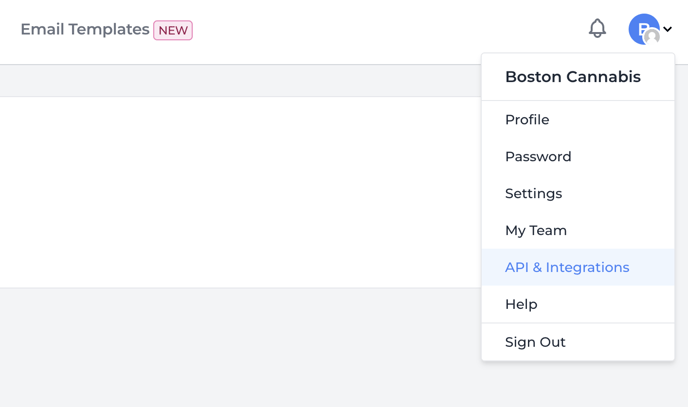
2) Once navigated to API & Integrations select Add an Integration
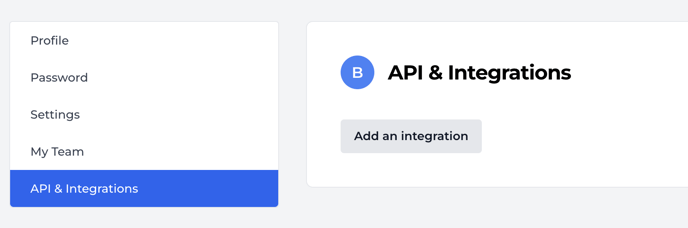
3) After clicking Add an Integration you will now see a dropdown defaulted to Greenhouse. EzHire will also require your Greenhouse API Key to complete the connection. For more on how to generate your Greenhouse API Key visit this link.
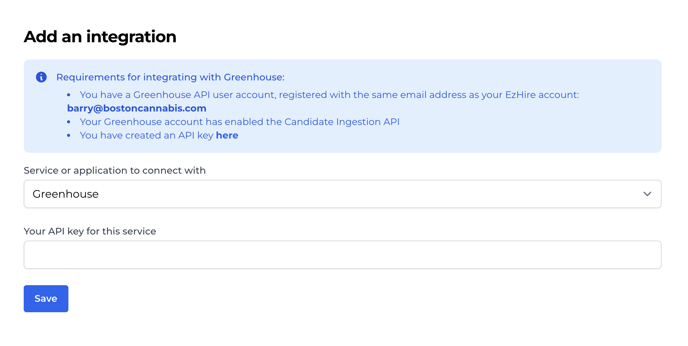 4) Once you have entered your Greenhouse API Key, select SAVE to complete the connection.
4) Once you have entered your Greenhouse API Key, select SAVE to complete the connection.