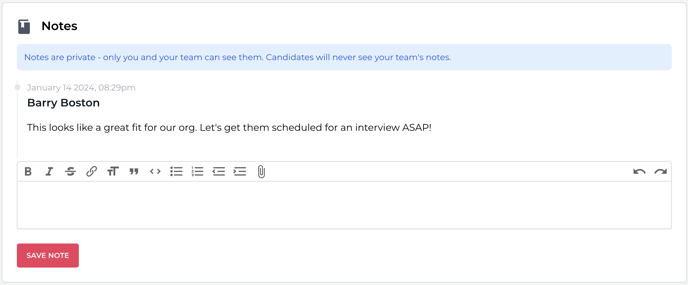This article covers how to create notes within your EzHire account.
To create notes:
- Navigate to a Candidate Profile Page
- Scroll to the bottom of the Candidate Profile Page and find the Notes section.
- Input notes and select SAVE NOTES to save your changes.
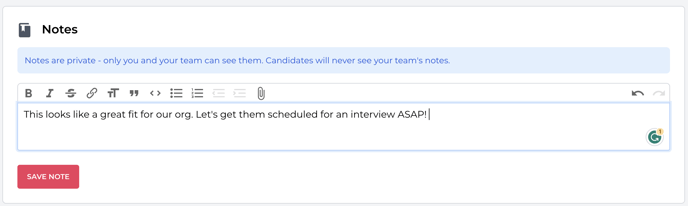
Once saved, notes will be time-stamped and user-stamped for easy auditing.