Via integration with CSI you can now request a background check on candidates from directly within your EzHire platform.
To initiate a background check:
1) Connect your CSI account via Integrations in the Account Settings section of your EzHire account.
Note: To use this integration, you are required to have an active CSI Account. For more information on setting up an account with CSI please visit this link.
2) Once connected, you will now see a new section on Candidate Profile Pages within your EzHire account.
3) To request a background check, select via the Dropdown menu the type of background check you would like to have run and press START.
4) Once requested, you will be able to see the following data within the Candidate Profile:
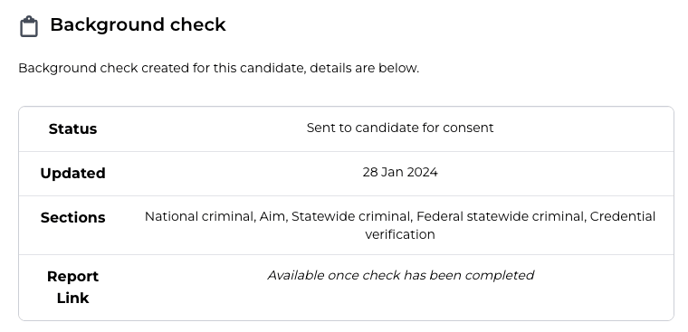
Note: Only candidates who have provided a complete address are eligible for a background check.
Additional Resources