The Review Applicants function is designed to enable a review of all applicants for a specific job posted in your EzHire account.
Review Applicants is designed to enable a quick review of all applicants to jobs posted in your Ezhire account.
Important Note: Applicants found in the Review Applicants section have proactively applied for your role. Applicants who do not provide a resume will not be presented for review.
To use Review Applicants:
- Navigate to a Job Posting within your EzHire Account.
- Select Job Actions via the Top Right Corner.
- Select Review Applicants from the drop-down menu.
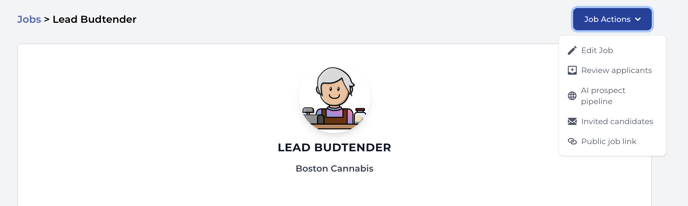
4. Once in the Review Applicants interface, you can filter by Status (Applied, Qualified, Interviewed, Hired).
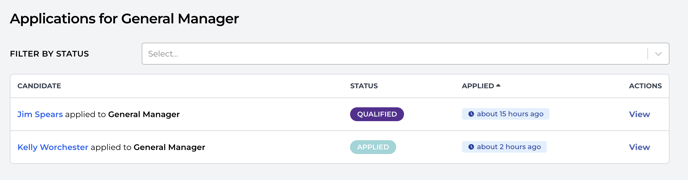
5. To review a specific candidate, click either VIEW or the candidate's name. This will take you to the Candidate Profile Page. Candidate Status can be updated via the menu at the bottom of the page (Qualified, Interviewed, Rejected, Hired).