How to set your address in your EzHire Profile
Updating your address is easy & important!
To update your address:
1) Navigate to the Job Preferences section via the Top Right Dropdown menu
2) Scroll to the bottom of the screen
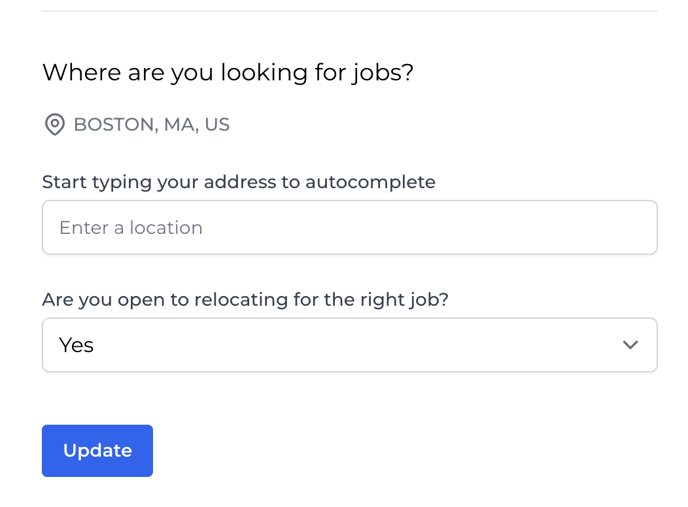 3) Enter your address and select UPDATE
3) Enter your address and select UPDATE
4) You can also indicate your preference for Relocation. We recommend selecting YES to increase your job opportunities.