The AI Prospect Pipeline is an exciting opportunity to find potential good-fit candidates.
The AI Prospect Pipeline is designed to connect employers with potential good-fit candidates within the existing EzHire Cannabis Candidate Database.
Important Note: AI Prospect Pipeline Candidates have not proactively applied for your role. They are matched based on Location, Relocation Preference, Skillset, Employment History, and Salary Requirements.
To use the AI Prospect Pipeline:
- Navigate to a Job Posting within your EzHire Account.
- Select Job Actions via the Top Right Corner.
- Select AI Prospect Pipeline from the drop-down menu.
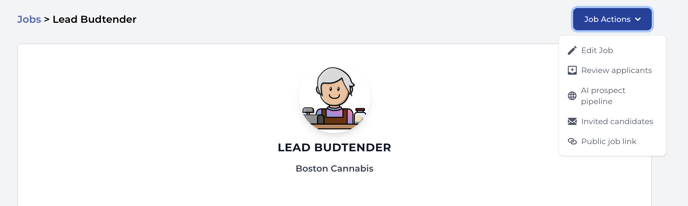
4. Once selected, you will be directed to the AI Prospect Pipeline interface.
5. Select the candidate you would like to review to navigate to their Candidate Profile Page.
6. After reviewing the candidate, you will see INVITE or PASS options at the bottom of their Candidate Profile Page.
Note: INVITE will trigger an email invite to the candidate to engage in further discussion on the role. PASS will prompt the user for a "Pass Reason"