This article covers Inactive Jobs and how to effectively utilize them.
Inactive Jobs are a Job Status within your EzHire account that enables users to remove a job posting from view.
Inactive Jobs are removed from:
- Candidate Search
- Public Job Postings
Within the Posted Jobs section, Inactive Jobs will be marked as "NO" in the ACTIVE column of your list view.
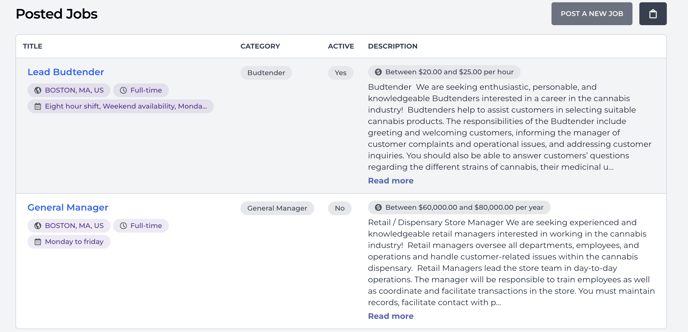
To mark at job as Inactive:
- Visit the Posted Jobs section
- Select the Job you would like to modify.
- Visit Job Actions > Edit Job via the top right drop-down.
- Unselect "Activate this Job"
- Click Save UPDATE JOB at the bottom of the screen.
Note: The status of the job will change to INACTIVE and be labeled in the top right corner of your job.