An overview of the functionality found in the Job Actions dropdown for your jobs.
Job Actions are where you can manage several aspects of your EzHire Job Postings. This article reviews each action and how to best utilize.
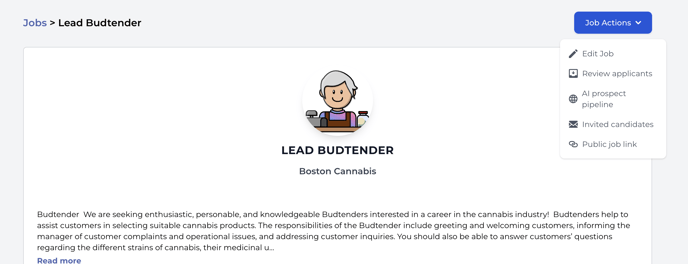
Edit Job
Edit Job will enable modifications to your Job Posting. This includes changing Job Title, Job Description, Salary, Start Date, Benefits, etc.
Additionally, Edit Job is where you can change the Status of your Job (Active or Inactive).
Review Applicants
Review Applicants will take you to a list of applicants for your job.
AI Prospect Pipeline
This feature is designed to surface potential good-fit candidates for your role. Navigating to AI Prospect Pipeline will generate these candidates for review.
Invited Candidates
A dynamic list of all candidates that have been invited to interview for your role.
Public Job Link
A shareable link that enables candidates to easily apply for your role. This link can be shared on your social media accounts or posted to your Company Career Page.