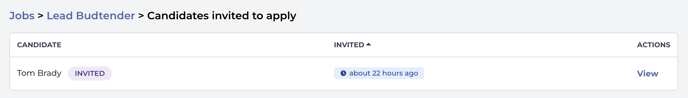Easily see which candidates you have invited to apply for your position.
How to View Invited Candidates
- In your EzHire account click the POSTED JOBS tab.
- Once on POSTED JOBS, click VIEW on the Job you would like to view Invited Candidates for.
- In the top right of your Job Posting click JOB ACTIONS > INVITED CANDIDATES
- The list provided will include the Candidate's Name, Invite Status, and a link to view the Candidate Profile Page.