How to update and delete email templates
This article covers how to update and delete email templates. For information on Creating Email Templates visit this support resource.
To manage existing email templates:
1) Navigate to the Email Templates section of your EzHire account.
2) Once in this section, you will be able to Edit or Delete any existing templates.
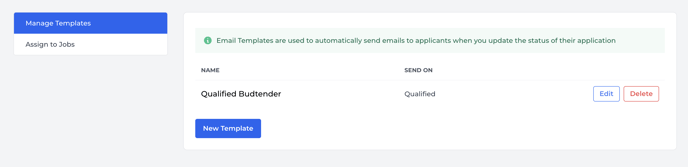
Note: Deleting a currently active template will prevent it from being sent to candidates.\
To delete an Assigned Template:
1) Navigate to the Email Templates section of your EzHire account.
2) Select Assign to Jobs from the left-hand navigation.
3) Select Delete to remove the Assigned Template.
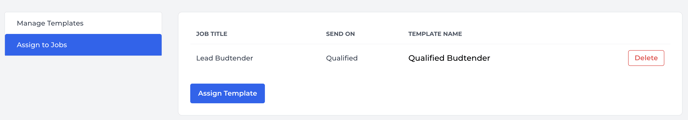
Note: Deleting an Assigned Template will not delete the corresponding template.
Deleting an Assigned template will prevent the template from being sent to candidates.