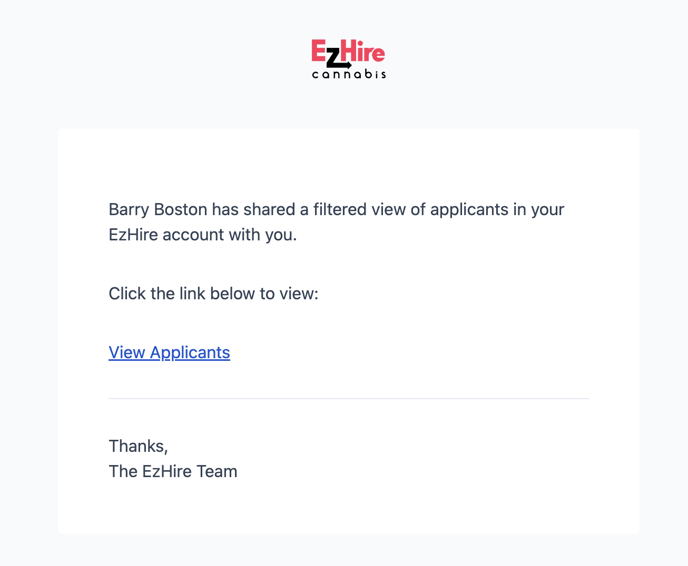This article discusses Sharing Filtered Views across your team via EzHire.
Sharing Filtered Views is designed to allow collaboration across your team and make viewing candidates a seamless process.
Note: Non-filtered views (i.e. all applicants) cannot be shared via this feature.
To build a filtered view:
1) Go to your Applicants.
2) Select the parameters you'd like to filter by. Currently, you can filter by Job & Status.
3) Once selected, Applicants fitting the filter will be displayed.
4) To share, click the ↑ icon found in the top right.
Once shared, the selected user will receive an email notification that will take them directly to the Shared View.
Note: Shared Views can only be shared with other EzHire users in your account. For information on how to add a user please see this support resource on adding users.