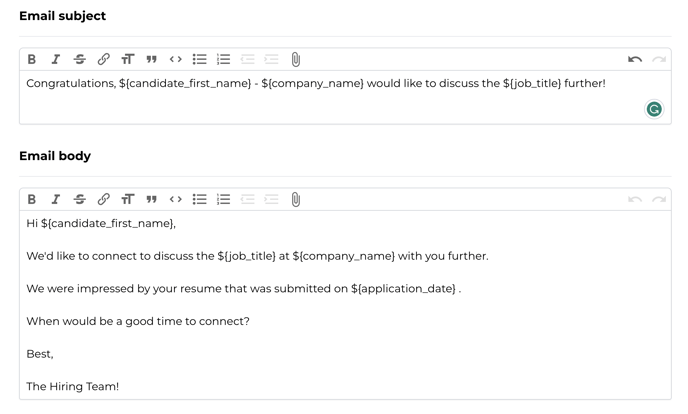An overview of how to leverage Merge Tags in Email Templates
This article covers how Merge Tags are designed to level up the personalization of your EzHire Email Templates. For information on Creating Email Templates visit this support resource.
The following Merge Tags can be used in the Subject Line & the Email Body when creating an Email Template:
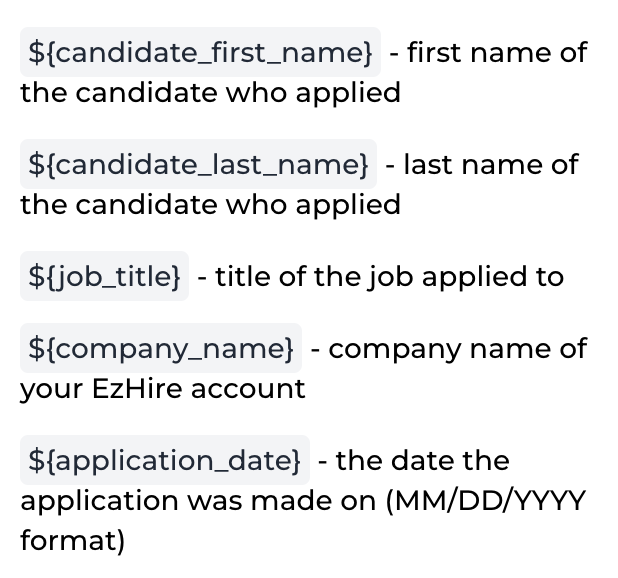
To use Merge Tags, copy and paste the desired Merge Tag into the Subject Line or Email Body. Note: Be sure to copy and paste the entire text above (i.e. ${candidate_first_name} should include the $ value).
Below is an example of an Email Template leveraging Merge Tags: